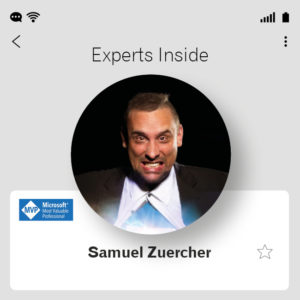The small yet useful helpers of everyday business life are apps that make our lives easier. In former times tools were tools like hammer, scythe, plough or hatchet. Today the tools are digital, but the basis should remain the same. A tool should make my life easier as a user and service provider.
Experts Inside is incredibly selective in its choice of partners.
“Experts work with Experts”
We always ask ourselves the question about the added value of a tool. Thanks to our extensive knowledge and years of experience, we develop our own solutions and join forces with partners who, in our opinion, have the best tools at their disposal to help you win the competition with the right tools.